How to Create a Twitter Account for your Store
As small businesses, shop owners are often faced with challenges that larger companies do not experience. Here are five top tips to help you stay ahead of the game and run a tip-top shop:
How do you create a Twitter account?
1. Sign Up for Twitter
Go to the Twitter website and click “Sign Up." Fill out the registration form with all required information – including your business name (if applicable), email address, password, time zone and language preferences. Make sure to read through the Terms of Service before accepting them.
2. Create Your Profile
After signing up, select a username (or "handle") which will be used as your public identity on Twitter. Keep it short, sweet and simple and most importantly keep it business related and recognisable such as your [yourstorename+location]. Upload a profile image that represents your store. This could be a logo, an image of your store’s products or even yourself (if you are well known as the public face behind the business). Enter a short description of what your store is all about and add a link to your store’s website.
Setting Up Your Twitter Profile
3. Set Up Your Profile
The next step is to customise the look and feel of your Twitter page by selecting a background image and colours that match with your store’s brand. You can also choose to enable/disable certain Twitter features such as displaying media or comments in each tweet. Once you’re finished, click “Save Changes."
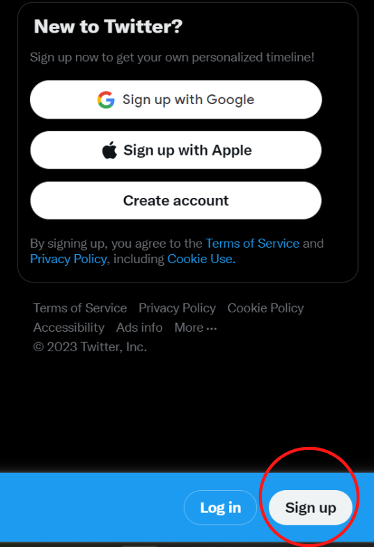
4. Editing Your Profile
Make sure to fill out your bio section and periodically update your profile information. You can add or remove a website link, change the language preferences and update your profile image as needed. You can even use your bio section to include the latest offers and discounts in your store.
5. Publishing a Tweet
Now that you’re all set up, it’s time to start tweeting. Start by following other businesses on Twitter and engaging with their content. This will help you build relationships and gain followers in the process. As you post updates, be sure to use hashtags (#) relevant to your store so that the relevant users can find and interact with your posts more easily. With consistent effort, you should see steady growth in engagement over time.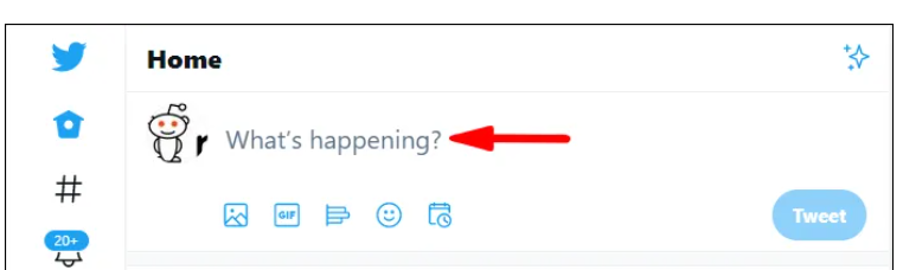
6. How to Follow Other Accounts
Finding other relevant accounts to follow can be done by searching for popular hashtags or topics related to your business.
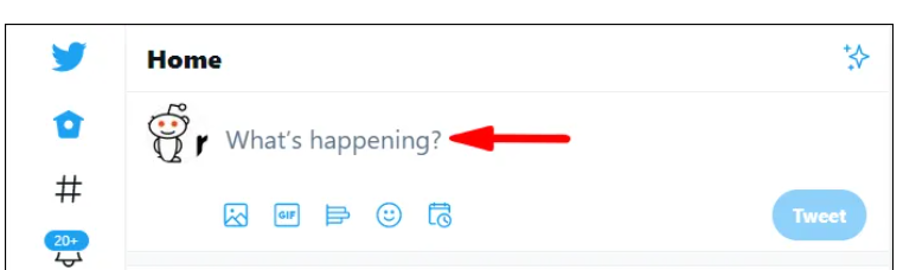
You can also look up influencers in your industry and start following them as well. Additionally, you can use the “Suggested Users” feature on Twitter, which will recommend accounts based on your interests.

Creating a Twitter account is an important step for any business, even a store or shop. By setting up a profile and engaging with customers, you can easily grow your audience and increase brand awareness. With these tips in mind, creating and managing a successful Twitter account should not be too difficult.
-

Social Toolkit
How to Create a Google My Business Page for your Store
Creating a Google My Business page for your store will increase visibility and enhance your online presence, allowing you to showcase your store's products and services. Learn how to set up your Google My Business page here.
Read more
-

Advice
6 Trends Shaping the Future of Grocery Stores
From increased emphasis on convenience and speed to a focus on freshness and sustainability, six trends are shaping the future of grocery stores.
Read more
